It’s a classic paradox for law firms: While it’s essential for attorneys to track their time, traditionally, the lawyer time tracking process takes up time. Because tracking hours manually is tedious and time-consuming, it’s common for lawyers to put it off—which means losing billable hours. As noted in the 2021 Legal Trends Report, the average lawyer billed just 2.5 hours (31%) of an 8-hour day, with 16% of those precious billable hours going unbilled.
Still, accurate time tracking is a necessity for law firms. By finding ways to simply and efficiently track all hours worked, lawyers are better able to close the loop between hours worked and hours billed, invoice more accurately, and boost profitability.
Additionally, better lawyer time tracking makes it easier to analyze your firm’s performance—providing clearer data on where time is actually spent and lost at your firm. Having a complete picture of key metrics related to hours worked empowers firms to make better and more strategic business decisions.
Fortunately, the right tools can help take the stress and manual effort out of lawyer time tracking. Whether it’s designed to passively track time (so you automatically capture hours) or easily add time entries, time-tracking software for lawyers simplifies the process—so you lose less time and bill more.
But, with multiple lawyer time-tracking options available, where should you start your search?
Choosing lawyer time tracking software for your firm doesn’t have to be overwhelming. To help with your research, we’ve rounded up some of the best options available today—and included tips for how to choose the best option for your law firm.
Clio Manage

As part of your legal practice management software, Clio Manage’s cloud-based legal timekeeping features make it easy and efficient to accurately capture lawyer time from anywhere. With Clio Manage, you can:
- Easily record lawyer time in multiple convenient ways—from anywhere. Clio Manage gives you the versatility to add time entries directly from multiple places, including your calendar events, tasks, communication logs, notes, and documents. You can also track time entries from your email inbox and record them in real-time (via a running-clock timer feature).
- Review time entries when you need to. Accuracy is key to lawyer time tracking, and Clio Manage gives you the flexibility to correct or add time entries after the fact. There’s no need to leave billable time behind if you’ve accidentally forgotten to start or stop a timer. You can also adjust minutes as needed if you make a mistake—which means more accurate time entries.
- Clearly see where your firm’s time and money are going. Beyond simply recording time entries, Clio’s legal timekeeping software also makes time entry data accessible—so it’s easier to analyze staff and firm performance and make better decisions. With Clio Manage, you can categorize time entries and quickly generate detailed time reports. For example, you can add more time entries as billable or non-billable for a clearer picture of billable hours.
Pricing: Clio Manage’s Starter plan includes legal time tracking features in addition to legal practice management features—for $39 per user/per month USD (billed annually).
TimeBro
Memory is not always reliable—especially when trying to remember the hours you’ve worked. TimeBro automatically tracks all your computer activities, meetings, and offline time—serving as a second memory so you don’t lose out on time worked. For data privacy, all this tracking data is stored on your device—so you have control of your data and there is no access or monitoring for other parties.
TimeBro’s Clio integration makes lawyer time tracking even easier by importing your matters and tasks. This allows you to create your time entries directly and then export them into Clio with one click.
Pricing: Basic TimeBro subscriptions start at $12 per user/per month (for a 12-month subscription).
WiseTime

As a passive time-tracking tool, WiseTime works in the background while you work—capturing all your activity and then collating it into a meticulous (and totally private—until you decide to share it) timeline of your day’s work.
WiseTime also works with Clio to further streamline your time tracking and billing processes.
Using the Clio integration, WiseTime automatically detects Clio matter IDs from your activity (such as document names and subject fields of your active windows). You can then review your activity and make any updates before sending it to the corresponding matter in Clio for billing.
Pricing: WiseTime plans start with the Freelancer tier for small teams at $10 per user/per month.
MagicTime for Clio
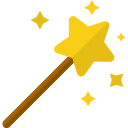
Another option for passive time tracking, MagicTime is an AI-based automated timekeeping tool for lawyers using Clio.
Working alongside Clio, MagicTime’s lawyer time tracking app automatically captures lawyer time using desktop applications on macOS, Windows, and Chrome extensions—building your timesheet in the background while you work. You can then file your timesheet in Clio with a few clicks.
MagicTime is simple to use—you just have to install it, and the AI takes care of the tracking for you. It’s also versatile—you can define custom rules to personalize certain activities you want to ignore, and the tool provides LEDES and UTBMS billing support. You can also turn time capture on or off quickly with a click.
Pricing: MagicTime plans start at $29 per user/per month for the Starter plan (billed yearly).
FreshBooks
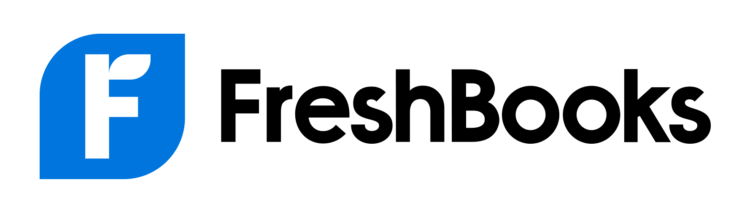
The most effective lawyer time-tracking apps offer connectivity with your firm’s billing and invoicing tools. FreshBooks’ invoicing software and time and expense tracking for lawyers work together to make it easier to track time and send out invoices.
With FreshBooks, you can start a timer when you start working—when you’re done, you’ll instantly have a time log that you can use for an invoice.
Pricing: FreshBooks’ starts at $15 per month (for up to five billable clients).
TimeSparrow
The more convenient ways to track time, the more likely you are to actually do it. With TimeSparrow, you can track your time and create time entries in multiple convenient ways—whether that means via timers, text messages, email, or Amazon Alexa. If you need it, you can also direct TimeSparrow to call you at a scheduled time to record your time entries.
TimeSparrow also integrates and syncs with Clio—which means that your time entries can be found in both places.
For attorneys who practice in federal court, TimeSparrow makes it easy to create a time entry reminder whenever a document is filed in one of your cases.
Additionally, TimeSparrow offers useful reporting features to show you where you’re spending your time or to run firm-wide invoicing or administrative reports.
Pricing: TimeSparrow is $25 per lawyer per month.
Time Tracker by eBillity

For a lawyer time-tracking app designed with on-the-go mobility and convenience in mind, Time Tracker by eBillity is a great choice—especially when paired with Clio. The Time Tracker by eBillity and Clio integration allows for a two-way data sync—so it’s easier and more efficient to track time, bill, and manage your firm.
Time Tracker by eBillity offers web platforms as well as free mobile apps for iOS and Android—making it simple to accurately track time no matter where you are. The app is also designed with numerous legal-friendly features like ABA billing codes, LEDES invoicing, a conflict checker, trust accounting, expense tracking, four-click invoicing, and LSS realization reports.
Pricing: Plans start at $24 per user/per month with an annual subscription.
Time Tracker for Clio
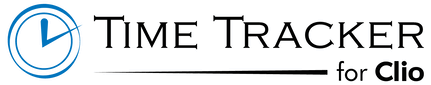
As its name suggests, Time Tracker for Clio works with Clio to help you easily and accurately track time—and then sync it back to Clio. Time Tracker watches what you do on your computer and then automatically links activities back to the appropriate client and matter. When it comes to billing, you can bill the time entries or fine-tune them first as needed for accuracy.
Pricing: The Faster Suite of apps is $1.15 USD per day/per person (billed annually).
Chrometa Time Tracker

For lawyer time tracking without setting timers or stopwatches, Chrometa passively captures your work time on your PC or Mac (including documents, emails, phone calls, text messages, and web browsing). Chrometa’s Clio integration can allocate your tracked time to your Clio matters, time categories, and law firm employees (to ensure accuracy, your data can be reviewed and edited before it’s sent to Clio). Time entries and invoices automatically sync with Clio, creating a seamless, efficient system.
For greater efficiency possibilities, Chrometa also allows for solo or firm-wide timekeeping. For example, by using a Team account, one user in Chrometa can review and send the timesheets to Clio for the entire firm. You can manually export to Clio as needed, or you can schedule it to run as a specific time on a regular basis.
Pricing: Chrometa’s Standard plan starts at $19 per user/per month.
Time Miner
Built by and for lawyers who bill by the hour, Time Miner’s retroactive time-capture features automatically create billable time entries by searching your past smartphone activity (such as calls, texts, and emails). These entries include essential details like the client’s name, the type of communication, the time spent on that communication, and the time’s dollar value. When used with Clio, Time Miner can export these time entries directly to your individual matters.
If you do business on your smartphone, this lawyer time-tracking app is a useful way to easily and accurately track billable time that may otherwise be lost or forgotten.
Pricing: Time Miner’s pricing is $12.99 per month or $124.70 annually.

How to choose the best lawyer time tracking software for your firm
Consider your existing technology stack
Before adding on any new tech tools, it’s a good idea to first assess what technology your firm needs (this post can guide you through that process) and what you already use. Many legal time-tracking software options work with or integrate with other tools you already use—which can allow for enhanced productivity and streamlined workflows.
For example, if you already use Clio Manage’s practice management software, you may find value in using the built-in legal time-tracking features. Or, by choosing a lawyer time-tracking app that integrates with Clio’s practice management software, you can effectively create a more powerful and seamless solution.
Choose a cloud-based lawyer time tracking tool
If you can’t track hours right when you work them, you’re less likely to track them. Because cloud-based tools make it simple for you to access them from where you are (whether it’s from a web browser or device), you are more likely to use cloud-based lawyer time-tracking tools at the moment—leading to more accurate time tracking overall.
Make security a priority
Keeping law firm and client data safe is absolutely essential for lawyers, so any tool—including lawyer time-tracking software—must be secure. With this in mind, be sure to vet any potential providers before you begin using them at your firm.
As a starting point, our guide to data security for law firms offers more information and a list of security-related questions to consider for potential providers.
Reporting and analytics
It’s one thing to simply track lawyer time, but if you want to get the most value from lawyer time tracking, you need to be able to use that data. Look for lawyer time-tracking solutions that offer reporting and analytics features. For example, Clio Manage’s legal timekeeping software produces up-to-date reports from time entries for your firm. Armed with this information, you can better analyze performance and take action to improve areas of weakness.
Technical support
Whether you need help transitioning from a previous system to a new lawyer time-tracking app or you need troubleshooting an issue down the road, technical support is essential. When vetting potential time-tracking software, look for what level of technical support is offered—and if it will work for your firm. For example, Clio offers 24/5 live support and online Help Center to assist with any support needs.

Improve your law firm’s time tracking processes
When it comes to lawyer time tracking, innovative tools can be a big help. But you can’t expect them to transform your firm’s time tracking on its own—to get the biggest boost to your firm’s bottom line—you also need to optimize your processes.
If time tracking has been historically lax at your firm, take a two-pronged approach to repair. First, build an internal culture that values accurate and efficient time tracking. But establishing this “why” (and continually reinforcing it), you can choose a lawyer time tracking tool that can make it easier for lawyers to follow these improved processes.
Just remember: Proper time tracking may seem like a hassle, but it doesn’t have to be with the right tools. More importantly, improved time tracking leads to enhanced productivity, more profitability, and better client service (as client’s deserve accurate invoices) for the whole firm.
We published this blog post in November 2021. Last updated: November 24, 2021.
Categorized in: Business, Technology




